Apple iPhone X is now available and the users are wondering how to get started. Apple has brought a revolutionary innovation in the shape of iPhone X. No matter how great the innovation is the first concern would be your iPhone’s battery life. We will look through some useful tips that will help you maximize your battery. Starting off with the essentials:
Update your phone to the Latest iOS
Every iOS update comes with new features, fixes for the bugs and errors, up-to-date energy-saving tricks. This includes battery problems too. Updating your phone to the latest iOS is an easy fix to resolve all your issues. For this, you need to check the software update and if there’s any update you can update it to the latest version of iOS.
Right Temperature: Not Too hot not to Cold
Phones are designed for a particular temperature. Neither can it handle too cold nor too hot temperature. It’s designed for an ideal temperature so it’s important to keep in mind not to expose your device to damage its battery life. Giving your battery a hot atmosphere or even charging the battery in a hot environment may destroy your battery. Same is the case with cold temperature, your battery will tend to drain faster temporarily.
Remove the iPhone Cover when Keeping on Charge
While putting your iPhone on charge remember to remove the phone cover and then leave it on charge as the cover generates heat which may damage the battery life. It can overheat your phone and which affect the battery capacity.
In order to keep your battery health last long term, you need to consider few things. First, you need to place your phone in a cool environment and you can keep your phone on power mode if you want your battery to last a bit longer. Second, you don’t need to fully charge or fully discharge your phone. Your battery percentage should be at least 50% and if you keep your phone on charge when its battery is critically low that may too damage the battery health. In addition, iPhone X has been blessed with a
comparatively long-lasting battery life that itself is a benefit for iPhone X user.
Enable Low Power Mode
Low power mode is an easy way to make the battery life of your iPhone last longer. If your battery gets lower than 20% you can enable the power mode as it conserves the
battery. Low power mode will automatically reduce the brightness, performance, display, and animations etc.
Check Battery usage Information.
One way to check which apps suck the most battery out of your phone is to look at the battery usage. This will let you know the app proportion used by the phone. In this way, you can reduce the use of some apps when your battery is low. Further, you can turn off the Background activity and Location services to conserve the battery. Maximize battery of iPhone X with Dark Mode All the guides and advice to save the battery live of your iPhone are pretty much the same. In case of iPhone X, there’s an advancement to OLED display which means that users can maximize their battery life by reducing the power consumption. The hidden dark mode will invert the white to black color and make it look like a black and white screen. It’s handy in night time and for reading. The Dark mode will squeeze your battery for a long time with an OLED display.



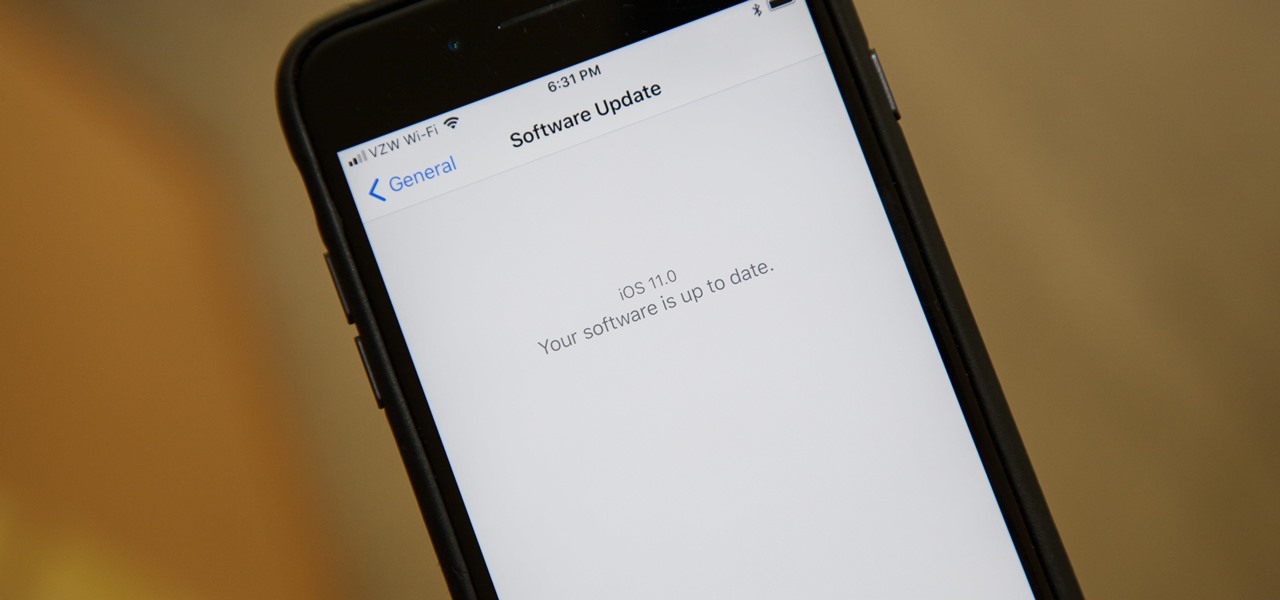


.png)
.jfif)
0 Comments