Migration from one email to another is not an uncommon incident anymore. During migration, we have to perform another crucial task, which is data export. Just because we are switching to a new client does not mean we would leave behind all our email data. That is why we import them to the new email client. Apart from this, email migration is needed for forensic investigations where investigators have to deal with a myriad of file formats. Thus, it is understandable why the necessity of Email Extractor Software is increasing day by day.
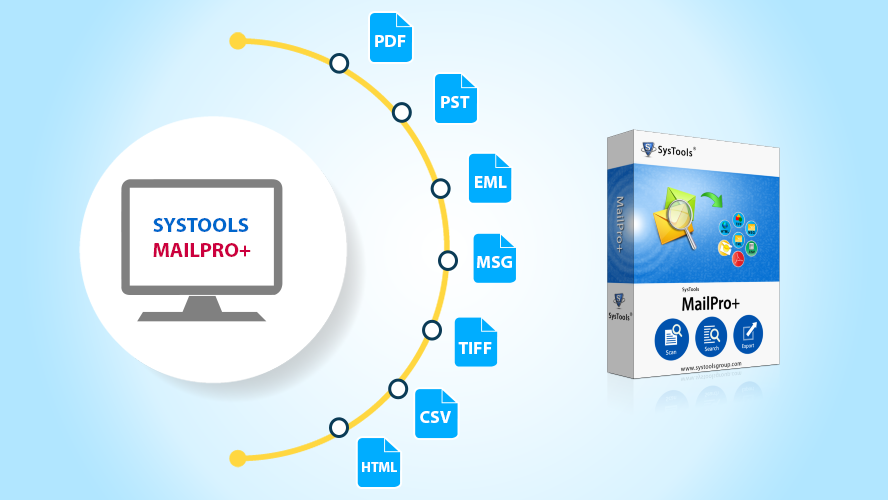
Though a large number of email format conversion software are available, not many of them can conduct multiple email migration. In this write-up, we will discuss such an application that functions as multiple file format converter. The software is MailPro+ Email Migration Tool. Here we will learn its main features as well as its pros and cons. Continue reading to know how you can be benefited from this program.
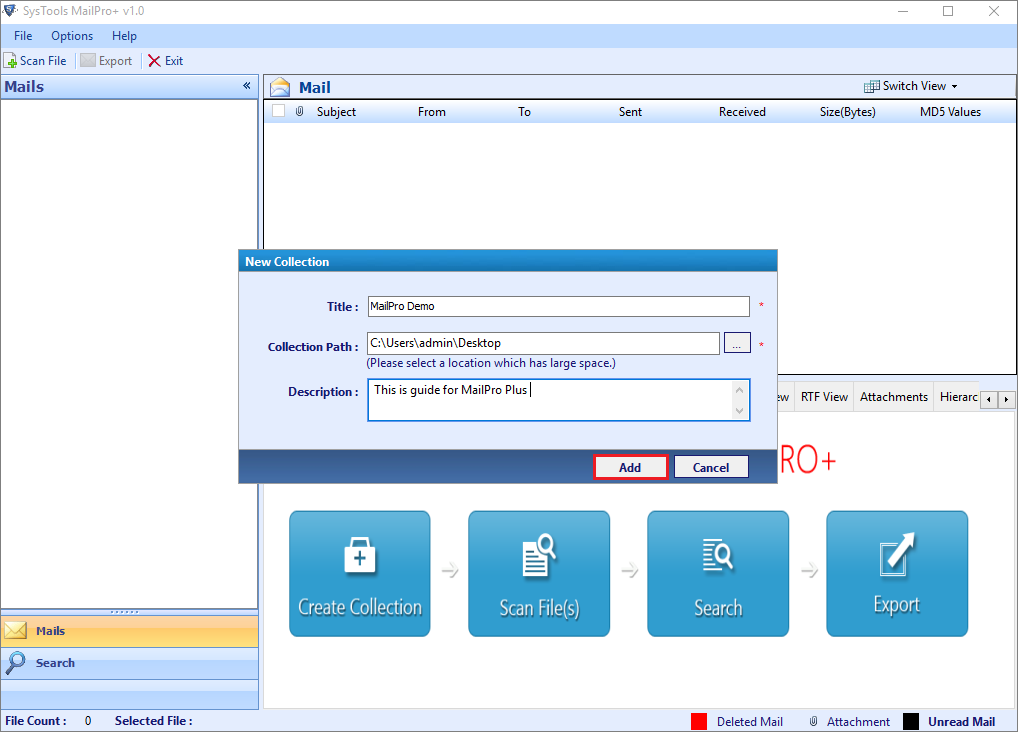
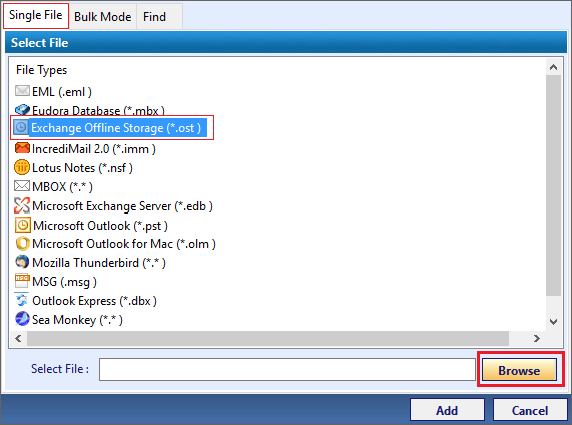
About MailPRO+ Utility: MailPro+ email format conversion software is a complete professional utility that serves the purpose of email migration. Whenever there is the need to export emails from one client to another, no software can perform better that MailPro+. This application supports 11+ email formats for export and more than 80 email clients. The files can be transferred in 7 file formats including PST, PDF, CSV, HTML, and TIFF. All Windows users can use this product in their system.
Versions of Email Migration Tool
MailPro+ utility comes in two different versions: trial and license. The trial version can be downloaded from the company website, which is completely free of cost. Using this version, users can check the performance of the tool. If users are content with the software functionality, they can purchase the licensed version at an affordable price. There are three different licenses, from which users may choose the one that suits them most.
Significant Features of MailPro+ Email Migration Tool
Feature to Create Collection: The most prominent feature of this tool is Collection Creation. This feature supports the main purpose of this program, i. e. converting multiple file formats. In a collection, users can add any number of file formats. Later, they can convert all these files to any particular file format.
Multiple Preview Modes: This software can also work as a file viewer. Nine useful preview modes have been added to this product. Users can choose the viewing mode by clicking on tabs. Some of the frequently used viewing modes are Hex View, Attachment View, Properties View, HTML View, MIME View etc.
Option to Find File Location: Even if the users do not know the location of the file they are looking for, the Email Migration tool can find them. Users only have to select the file type (s) and the drive (s) to look for. The rest of the work will be done by the software as it will find out all files of chosen format from the selected drives.
Supports Multiple File Formats for Import: This software has been developed to provide users multiple options for migration. In order to do so, users can add 11+ file formats created in 80+ email clients to this tool. After processing, the output data can be saved in 7 formats: PST, HTML, MSG, EML, CSV, PDF, and TIFF.
Searching by Numerous Parameters: Once the files are loaded in the application, users can search for any email using 12 parameters. These parameters include attachment, subject, date, sender, size, etc. This feature is helpful when the files contain ample number of emails.
Selective Data Export Facility: After adding all required files to the collection, users can select the email they want to export. The transferred data will have the same folder structure and metadata of source files. This feature saves time and disk space and there is no need to export unnecessary files.
How It Works
The working of this Email Migration tool is very simple. This tool can be operated by anyone without any trouble. With only a few steps, it can change file formats into your desired ones. Here is how users can operate this program:
- Launch the software on system and click on Scan File option.
- Users will be prompted to create a new collection. Add name, description, and location of the collection where all files will get stored for conversion.
- Now users can select file format and add the files for export. They can add different types of files into one collection. Users can also find any particular type of file if they are unaware of the location.
- All items of the added files will be shown on the software window.
- Now select the format into which the files will be converted. Also configure Advanced settings as per required.
- The files will get converted seamlessly to the chosen destination location.
Pros
Providing one-in-all email migration service
Unique “Collection Creation” feature
Nine viewing modes for user convenience
User-friendly interface to help all users
Support for both major and minor email clients
Cons
No cons as such. Compatibility with Mac OS would have been helpful.
Observational Commentary
In today’s world, we often need to convert file formats because of email client migration and different other reasons. In most cases, our requirement does not remain limited to one particular migration. For manifold file format conversions, using multiple application is economically and technically inconvenient. This inconvenience can be easily overcome with the help of MailPro+ Email Migration Tool. This program will be particularly useful to the people who have to export different file formats into other files. We are rating this tool 9.7 out of 10.




.png)
.jfif)
0 Comments